I just checked in to go-oo trunk the latest patch from Daniel Watson that enables coloring of sheet tabs in Calc. With his latest patch, the tab color dialog looks more compact and polished, which I definitely prefer over the previous version.
In case it’s not obvious how to use this feature, here are some screenshots to show how.
In the context menu on the sheet tab, there is now a new entry called Tab Color.
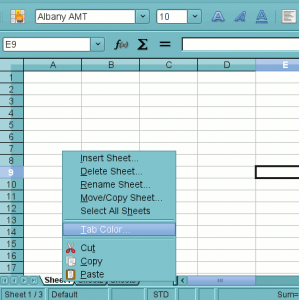
Select that menu to bring up the color palette dialog.

Select a color and click OK. The sheet tab now has a sliver of color at the bottom. When you switch to another sheet, you’ll notice that the tab you just colored is now filled entirely with that color. And when you color all of your tabs, you’ll get something like this:
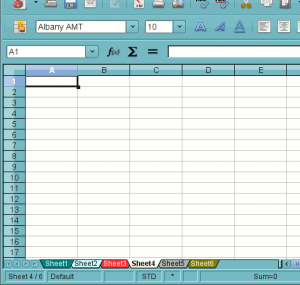
Pretty cool huh?
BTW Daniel did this almost entirely on his own, with just a teeny bit of help from Eric Bachard and myself. He is very thorough and the quality of his code is pretty high. He maintains the spec for this feature right here. He is also anxious to get this feature upstreamed, and judging by the kind of reaction he is getting from the upstream Calc team, I’m pretty sure this feature is on a fast track to upstream acceptance. ;-) Great job Daniel!
Oh, one last thing. Please try out this feature and test it out.