There is a slight tweak I’ve made in how Calc makes a range selection and how it places the cursor during selection. The old behavior was that the cursor always moves with the tip of the selection, as you can see in the following screenshot:
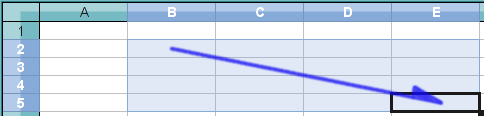
In the new selection behavior, the cursor stays at its original position while the selection is being made, as follows:
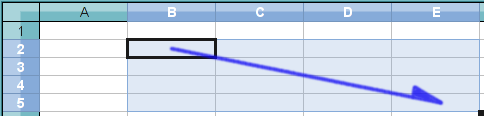
Aesthetically, the difference between the old and new behaviors is subtle, and probably is subject to personal preference. What makes a big difference is when editing multiple cells by first making a selection via shift-arrow, then editing them one by one within that selection by using the ENTER or TAB key to navigate through them. Or when copying & pasting a range of cells via keyboard, by first making a selection to copy, then moving the cursor to a destination cell to paste. Power users tend to do this, and they are being put off by how Calc places the cursor always at the “end” of the selection. In their mind, the current cursor placement is “wrong”.
Competitively speaking, the new behavior is what most other spreadsheet applications behave (Excel, Gnumeric and GoogleDoc, in particular). So, there is also a benefit in keeping it consistent with the rest of the spreadsheet applications, to make it easier to migrate power users to Calc.