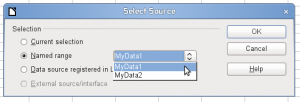I’m happy to announce that version 0.5.2 of Multi-Dimensional Data Structure (mdds) is available for download from the link below.
http://multidimalgorithm.googlecode.com/files/mdds_0.5.2.tar.bz2
This is a bug fix release. I would like to thank David Tardon for fixing several important bugs as well as implementing some new API’s for flat_segment_tree. In fact, the majority of changes between 0.5.1 and 0.5.2 are from David.
Here is the run-down of the major changes since 0.5.1:
- flat_segment_tree
- fixed a crash on assignment by properly implementing assignment
operator(). - fixed several bugs in shift_right():
- shifting of all existing nodes was not handled properly.
- leaf nodes were not properly linked under certain conditions.
- shifting with skip node option was not properly skipping the
node at insertion position when the insertion position was at
the leftmost node. - implemented min_key(), max_key(), default_value(), clear() and
swap(). - fixed a bug in operator==() where two different containers were
incorrectly evaluated to be equal. - added quickcheck test code.
There is no API-incompatible changes since 0.5.1, so if you are currently using mdds 0.5.1, your code should compile with 0.5.2 without any modifications.