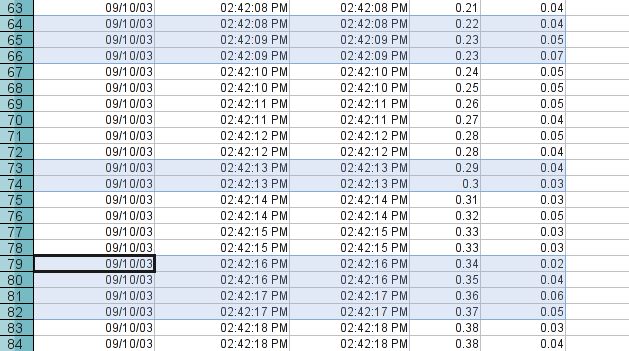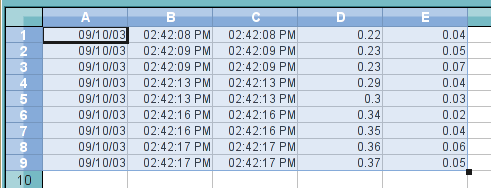New in Go-OO Calc is the ability to copy and paste multi-range selection, that is, you can select separate cell ranges that are not connected with each other, and copy and paste them in one single action. This was not possible previously; when you tried to copy multiple ranges, you would get an error message telling you that copying of multi-range selection is not supported (or something to that effect).
When pasting a multi-range selection, all the copied ranges get consolidated into a single range when pasted into a destination location. For example, copying this multi-range selection
and pasting it into another sheet will paste the data as follows
You can’t just copy a random set of ranges of varying sizes, however. Because the data gets pasted as a single range, all copied ranges must have either equal column size, or equal row size, or else you’ll be greeted with an error message.