Adjusting decimals by column width
Here is what I’m working on at the moment. I’m working on changing Calc’s behavior so that when a value is entered into a cell, and the cell width is not wide enough to show all its significant digits, it will truncate it to fit the available column width when the number format of that cell is General.
Let me demonstrate this using the value of PI entered into a cell. I have made the column wide enough to show all available significant digits of the PI value. This is what it looks like first:
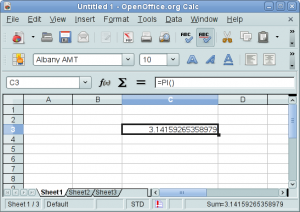
Then I’ve decided that the column is too wide for my liking, and dragged the column border to make it narrower:
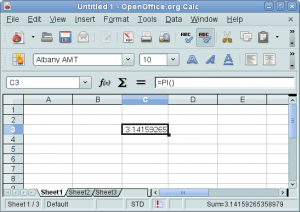
Notice that the displayed value now has less digits to fit the new column width. Now, I have decided to make the column even more narrow. See what happens when I do that:
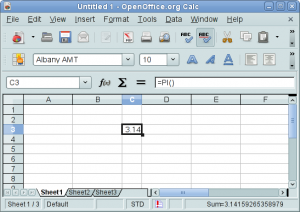
The cell now only displays “3.14”. But as I said, this automatic decimal place adjustment takes place only when the cell’s number format is General. If the number format specifies some fixed decimal places for that cell, Calc won’t adjust decimals automatically, and gladly displays “###” when the value doesn’t fit the current column width.
Default decimal places
Some of you may notice that, using the current version of Calc, a cell with the value of PI only shows 3.14, or typing any number into a cell only shows up to 2 decimal places unless you manually specify decimal places for that cell. That’s because Calc by default only shows 2 decimal places for cells with General number format. You can change that by increasing or decreasing the default number of decimal places in the Options dialog (in the Calculate page). However, that behavior is a bit confusing, especially when you type in a number such as 3.01234 and the cell only displays 3.01 even though there is enough space to show the whole value. That’s another thing I’m working on to change.
The new Calculate page now has an additional check box at the bottom. You can check or uncheck this check box to either limit the number of decimal places for cells with General number format, or leave it unlimited.
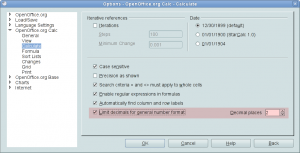
What the default behavior should be is still under discussion, but I’m pretty sure that we will agree on leaving it unlimited by default.