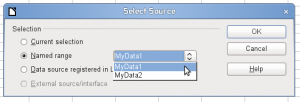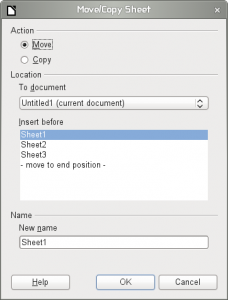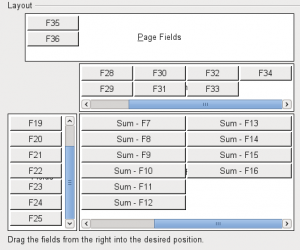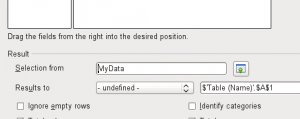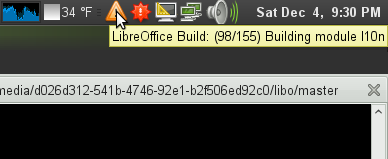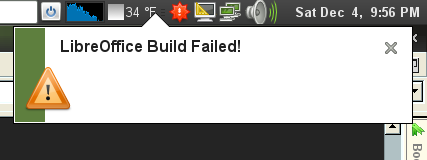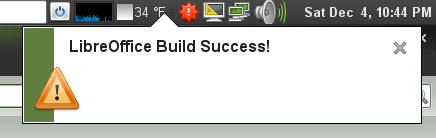Introduction
Git package contains a script named git-new-workdir, which allows you to work in a branch in a separate directory on the file system. This differs from cloning a repository in that git-new-workdir doesn’t duplicate the git history from the original repository and shares it instead, and that when you commit something to the branch that commit goes directly into the history of the original repository without explicitly pushing to the original repository. On top of that, creating a new branch work directory happens very much instantly. It’s fast, and it’s efficient. It’s an absolute time saver for those of us who work on many branches at any given moment without bloating the disk space.
As wonderful as this script can be, not all distros package this script with their git package. If your distro doesn’t package it, you can always download the source packages of git and find the script there, under the contrib directory. Also, if you have the build repository of libreoffice cloned, you can find it in bin/git-new-workdir too.
Now, I’m going to talk about how I make use of this script to work on the 3.3 branch of LibreOffice.
Creating a branch work directory
If you’ve followed this page to build the master branch of libreoffice, then you should have in your clone of the build repository a directory named clone. Under this directory are your local clones of the 19 repositories comprising the whole libreoffice source tree. If you are like me, you have followed the above page and built your libreoffice build in the rawbuild directory.
The next step is to create a separate directory just for the 3.3 branch which named libreoffice-3-3 and set things up so that you can build it normally as you did in the rawbuild. I’ve written the following bash script (named create-branch-build.sh) to do this in one single step.
#!/usr/bin/env bash
GIT_NEW_WORKDIR=~/bin/git-new-workdir
REPOS=clone
print_help() {
echo Usage: $1 [bootstrap dir] [dest dir] [branch name]
}
die() {
echo $1
exit 1
}
BOOTSTRAP_DIR="$1"
DEST_DIR="$2"
BRANCH="$3"
if [ "$BOOTSTRAP_DIR" = "" ]; then
echo bootstrap repo is missing.
print_help $0
exit 1
fi
if [ "$DEST_DIR" = "" ]; then
echo destination directory is missing.
print_help $0
exit 1
fi
if [ "$BRANCH" = "" ]; then
echo branch name is missing.
print_help $0
exit 1
fi
if [ -e "$DEST_DIR/$BRANCH" ]; then
die "$DEST_DIR/$BRANCH already exists."
fi
# Clone bootstrap first.
$GIT_NEW_WORKDIR "$BOOTSTRAP_DIR" "$DEST_DIR/$BRANCH" "$BRANCH" || die "failed to clone bootstrap repo."
# First, check out the branches.
echo "creating directory $DEST_DIR/$BRANCH/$REPOS"
mkdir -p "$DEST_DIR/$BRANCH/$REPOS" || die "failed to create $DEST_DIR/$BRANCH/$REPOS"
for repo in `ls "$BOOTSTRAP_DIR/clone"`; do
repo_path="$BOOTSTRAP_DIR/clone/$repo"
if [ ! -d $repo_path ]; then
# we only care about directories.
continue
fi
echo ===== $repo =====
$GIT_NEW_WORKDIR $repo_path "$DEST_DIR/$BRANCH/$REPOS/$repo" $BRANCH
done
# Set symbolic links to the root directory.
cd "$DEST_DIR/$BRANCH"
for repo in `ls $REPOS`; do
repo_path=$REPOS/$repo
if [ ! -d $repo_path ]; then
# skip if not directory.
continue
fi
ln -s -t . $repo_path/*
done |
#!/usr/bin/env bash
GIT_NEW_WORKDIR=~/bin/git-new-workdir
REPOS=clone
print_help() {
echo Usage: $1 [bootstrap dir] [dest dir] [branch name]
}
die() {
echo $1
exit 1
}
BOOTSTRAP_DIR="$1"
DEST_DIR="$2"
BRANCH="$3"
if [ "$BOOTSTRAP_DIR" = "" ]; then
echo bootstrap repo is missing.
print_help $0
exit 1
fi
if [ "$DEST_DIR" = "" ]; then
echo destination directory is missing.
print_help $0
exit 1
fi
if [ "$BRANCH" = "" ]; then
echo branch name is missing.
print_help $0
exit 1
fi
if [ -e "$DEST_DIR/$BRANCH" ]; then
die "$DEST_DIR/$BRANCH already exists."
fi
# Clone bootstrap first.
$GIT_NEW_WORKDIR "$BOOTSTRAP_DIR" "$DEST_DIR/$BRANCH" "$BRANCH" || die "failed to clone bootstrap repo."
# First, check out the branches.
echo "creating directory $DEST_DIR/$BRANCH/$REPOS"
mkdir -p "$DEST_DIR/$BRANCH/$REPOS" || die "failed to create $DEST_DIR/$BRANCH/$REPOS"
for repo in `ls "$BOOTSTRAP_DIR/clone"`; do
repo_path="$BOOTSTRAP_DIR/clone/$repo"
if [ ! -d $repo_path ]; then
# we only care about directories.
continue
fi
echo ===== $repo =====
$GIT_NEW_WORKDIR $repo_path "$DEST_DIR/$BRANCH/$REPOS/$repo" $BRANCH
done
# Set symbolic links to the root directory.
cd "$DEST_DIR/$BRANCH"
for repo in `ls $REPOS`; do
repo_path=$REPOS/$repo
if [ ! -d $repo_path ]; then
# skip if not directory.
continue
fi
ln -s -t . $repo_path/*
done
The only thing you need to do before running this script is to set the GIT_NEW_WORKDIR variable to point to the location of the git-new-workdir script on your file system.
With this script in place, you can simply
cd .. # move out of the build directory
create-branch-build.sh ./build/clone . libreoffice-3-3 |
cd .. # move out of the build directory
create-branch-build.sh ./build/clone . libreoffice-3-3
and you now have a new directory named libreoffice-3-3 (same as the branch name), where all modules and top-level files are properly symlinked to their original locations, while the actual repo branches are under the _repos directory. All you have left to do is to start building. :-)
Note that there is no need to manually create a local branch named libreoffice-3-3 that tracks the remote libreoffice-3-3 branch in the original repository before running this script; git-new-workdir takes care of that for you provided that the remote branch of the same name exists.
Updating the branch work directory
In general, when you are in a branch work directory (I call it this because it sounds about right), updating the branch from the branch in the remote repo consists of two steps. First, fetch the latest history in the original repository by git fetch, move back to the branch work directory and run git pull -r.
But doing this manually in all the 19 repositories can be very tedious. So I wrote another script (named g.sh) to ease this pain a little.
#!/usr/bin/env bash
REPOS=clone
die() {
echo $1
exit 1
}
if [ ! -d $REPOS ]; then
die "$REPOS directory not found in cwd."
fi
echo ===== main repository =====
git $@
for repo in `ls $REPOS`; do
echo ===== $repo =====
repo_path=$REPOS/$repo
if [ ! -d $repo_path ]; then
# Not a directory. Skip it.
continue
fi
pushd . > /dev/null
cd $repo_path
git $@
popd > /dev/null
done |
#!/usr/bin/env bash
REPOS=clone
die() {
echo $1
exit 1
}
if [ ! -d $REPOS ]; then
die "$REPOS directory not found in cwd."
fi
echo ===== main repository =====
git $@
for repo in `ls $REPOS`; do
echo ===== $repo =====
repo_path=$REPOS/$repo
if [ ! -d $repo_path ]; then
# Not a directory. Skip it.
continue
fi
pushd . > /dev/null
cd $repo_path
git $@
popd > /dev/null
done
With this, updating the branch build directory is done:
That’s all there is to it.
A few more words…
As with any methods in life, this method has limitations. If you build libreoffice with the old-fashioned way of applying patches on top of the raw source tree, this method doesn’t help you; you would still need to clone the repo, and manually switch to the branch in the cloned repo.
But if you build, hack and debug in rawbuild almost exclusively (like me), then this method will help you save time and disk space. You can also adopt this method for any feature branches, as long as all the 19 repos (20 if you count l10n repo) have the same branch name. So, it’s worth a look! :-)
Thank you, ladies and gentlemen.
P.S. I’ve updated the scripts to adopt to the new bootstrap based build scheme.