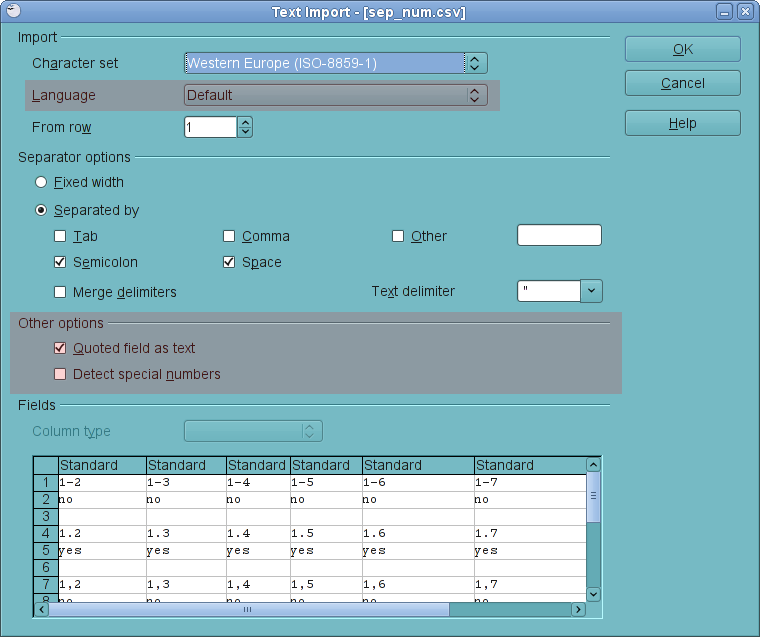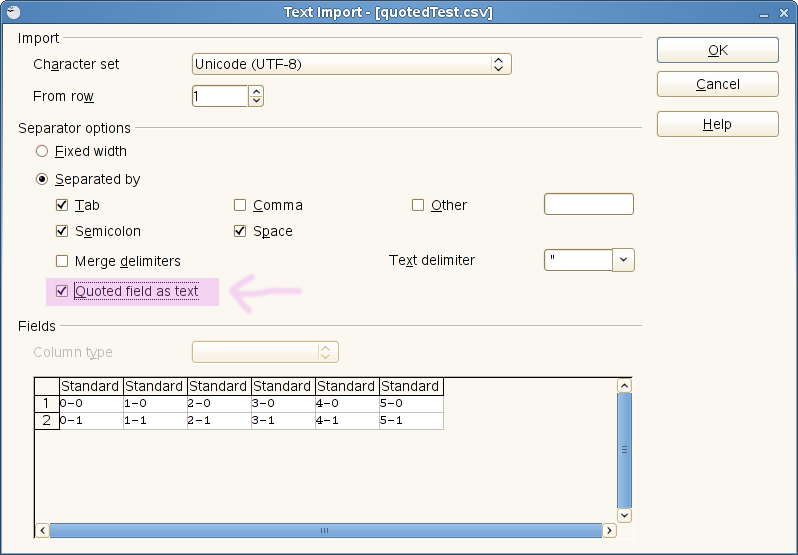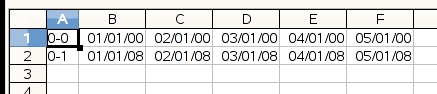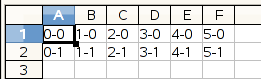Last week was SUSE Hack Week, where we SUSE engineers were encouraged to be creative and work on whatever project that we had been dying to work on.
Given this opportunity, I decided to try integrating my orcus library project into LibreOffice proper to see how much improvement we could make in the performance of loading spreadsheet documents.
I’ll leave the detailed description and goal of orcus project for another blog post, but in short, orcus is an independent library designed to process spreadsheet documents, and is also designed to be useable from an application that would like to use it to load documents. It’s currently still work in progress, and is not even in alpha quality. So, I intentionally don’t release orcus library packages on an official basis.
Integration work
The main difficulty with integrating orcus into LibreOffice proper was dealing with the very intricate loading process that LibreOffice uses for all existing filters. It first goes through an elaborate type detection process, which loads the content of the file into memory in order for the type detection code to parse it. Once the correct type is determined, LibreOffice then instantiates correct frame loader and start the actual loading process. I’ve explained all of this in detail in this blog post of mine.
Orcus, on the other hand, only needs a file path, and it does the rest. And it pushes data to the call back functions provided by the client code as it parses the file. It was this difference in overall loading process that made the integration of orcus into LibreOffice all the more challenging. And even though the hack week itself lasted only one week, I had spent months prior to it just to study the type detection code and other auxiliary code that makes up the whole file loading process in order to come up with an elegant way to add hook for orcus.
Long story short, I was able to come up with a way to hook orcus such that LibreOffice relinquishes all its file loading to the orcus library, and only handles callbacks. To make this work, I first packaged orcus into an installable rpm package using the openSUSE build service, locally installed that package, then added –with-system-orcus configure option to allow LibreOffice to find the library. The entire change needed to add hook is condensed into this commit.
Using CSV filter as an experiment
As an initial experiment, I replaced the current csv import filter with one from orcus, just to see how this overall process works. The results are very encouraging.
With a very large csv file I created via this python script:
#!/usr/bin/env python import sys for i in xrange(0, 65536): for j in xrange(1, 101): val = i * 1.0 / j sys.stdout.write("%g,"%val) sys.stdout.write("end\n") |
the current filter spends roughly 27 seconds to load this file, which is not too bad given the sheer size of the file (~50Mb). The orcus filter, on the other hand, spends only 11 seconds to load the same file.
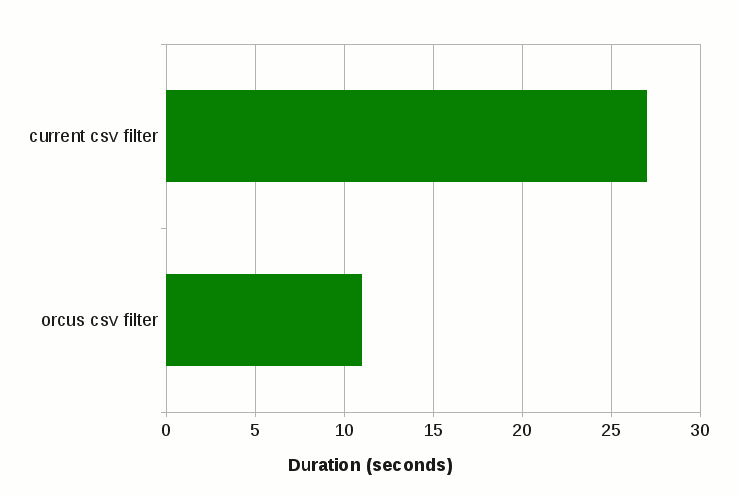
However, the orcus filter code path still skips a number of steps that need to be performed if it were to be used in the production build, such as
- drawing progress bar in the status bar area,
- calculating row heights for rows that include multi-line cell contents, and
- probably something else I forget to mention here.
Given some of these can be quite expensive, the above numbers may not be fully comparable. Despite that, these initial numbers show a great promise on the performance improvement that may result from using the orcus library.
Future work
First of all, we will not switch to the orcus csv filter anytime soon. Although I’d like to see that happen at some point in the future, there are still lots of missing pieces in the orcus csv filter that prevent us from using it in the production build. My plan with orcus is therefore limited to addition of new filters, and my immediate plan is to develop new XML import and export filters using orcus, and integrate it into LibreOffice. This should also provide a stepping stone for any additional filters that may come up later, as well as replacing some of the existing filters as the need arises.
That’s all for now. Thanks for reading!