For those of you who missed my announcement on the go-oo development list, here is the OOo class diagram that I’ve been working on ever since I started hacking the OOo code base who know how many years ago. It’s an Draw document, so you should be able to open this in OOo. I’ve also made a pdf version of it as well.
It’s loosely UML-like, with my own conventions and notes thrown in. I started this to supplement my code-reading process, as drawing a digram helps me to digest the code I’ve just read, and also to refresh my memory on the second visit of the same code. Each page represents an individual module, although I had to break up the sc module into several pages as it grew too large to fit into a single page. Styles are used to classify each drawing objects.
Anyway, I’ve decided to make it publicly available in hopes that someone else will find it useful. Admittedly it’s no way near being complete since I have not visited every corner of OOo’s code base (no one has), but I’m constantly expanding this diagram as I read more and more OOo code.
Want a sneak peak? Here is a screenshot of the sc module class diagram (click on the image to see it at a larger scale):
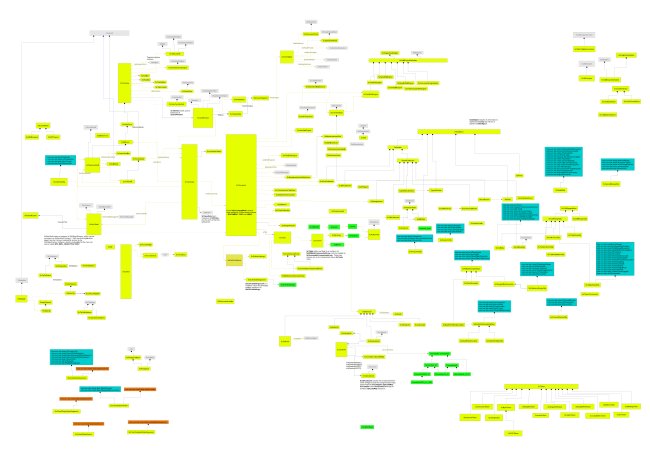
Wow, Cool! What app did you use for creating that masterpiece?
This may surprise you, but I used OpenOffice Draw to make this class diagram. No other applications are used for this.
Oh,It’s great.my name is maoyg,I come from China. I hope I find a error,I think GetViewShell() from ScTabViewShell and ScViewData,not ScCellShell
Sorry,I hope I can study you.
Hi maoyg,
Yeah, thanks for pointing out the error. You are right; it’s from ScViewData not from ScCellShell. I’ll fix it right away. :-)